Which Is the Best Image Format? Understanding Different Image and File Types and Best Practices
Choosing the right image and file formats is essential for optimizing both the quality and performance of your visuals. Each format serves a different purpose, and knowing when to use them can make a significant difference in your digital projects. Here’s a breakdown of common image and file formats, including JPEG, PNG, GIF, SVG, WebP, PDF, and Adobe Illustrator/Photoshop files, and when to use them.
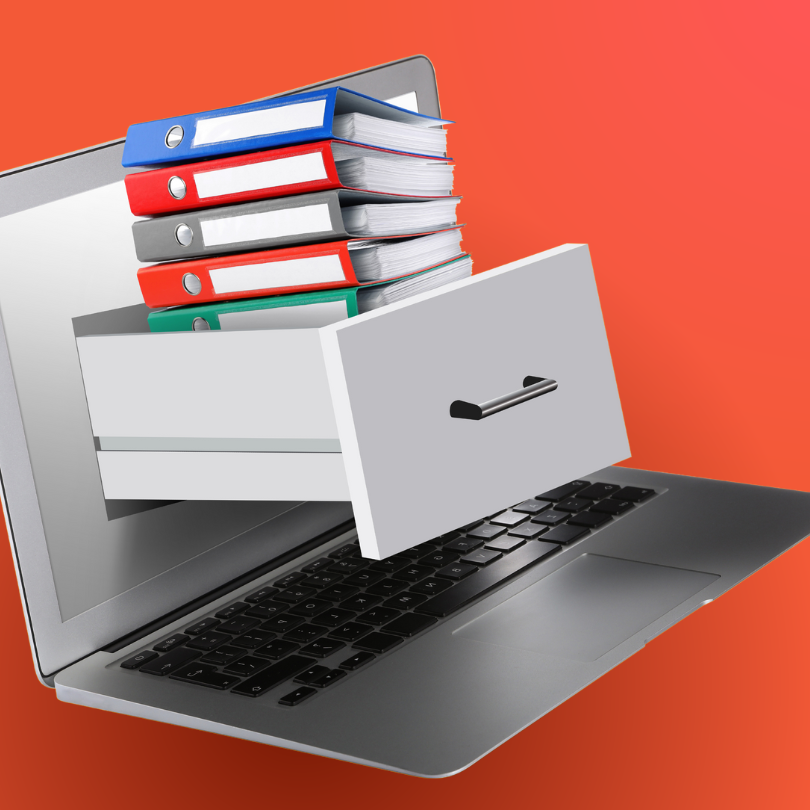
1. JPEG (Joint Photographic Experts Group)
- Best Use: Photographs and detailed images.
- Pros: Widely used for its ability to compress images without losing too much quality, making it ideal for photos and web images.
- Cons: Lossy compression; not suitable for images requiring transparency.
2. PNG (Portable Network Graphics)
- Best Use: Graphics with transparency, high-detail images.
- Pros: Lossless compression ensures no quality loss; supports transparency, making it perfect for logos and icons.
- Cons: Larger file sizes can slow down websites if overused.
3. GIF (Graphics Interchange Format)
- Best Use: Simple animations, limited-color graphics.
- Pros: Supports animation and transparency; best for small, simple graphics.
- Cons: Limited to 256 colors, making it unsuitable for high-quality images.
4. SVG (Scalable Vector Graphics)
- Best Use: Logos, icons, scalable graphics.
- Pros: Vector-based, infinitely scalable without quality loss; lightweight and ideal for responsive design.
- Cons: Not suitable for complex images like photographs.
5. WebP
- Best Use: Web images needing both quality and performance.
- Pros: Superior compression (both lossy and lossless); supports transparency and animations.
- Cons: Not yet universally supported across all browsers.
6. PDF (Portable Document Format)
- Best Use: Multi-page documents, print materials.
- Pros: Maintains formatting across devices; ideal for documents and presentations that need to be shared or printed.
- Cons: Not ideal for web images; larger file sizes can be a drawback for online use.
7. Adobe Illustrator/Photoshop Files (AI/PSD)
- Best Use: Design projects requiring frequent edits or high-level customization.
- Pros: Maintain layers and editable elements; perfect for design projects that need flexibility.
- Cons: Not web-friendly; large file sizes and proprietary format limit usability outside of design software.
Best Practices for Image and File Format Use
- Choose Based on Purpose: Use JPEG for photos, PNG for transparent graphics, SVG for scalable designs, and PDF for documents. Use AI/PSD files during the design process for flexibility.
- Optimize for Performance: Compress images to reduce file sizes without compromising quality, especially for web use. Consider using WebP for better performance.
- Maintain Quality: Use lossless formats like PNG for high-detail graphics and vector formats like SVG for logos that need to be resized frequently.
- Ensure Compatibility: Test your files to ensure they work across different platforms and browsers, especially when using formats like WebP or PDFs.
- Store Editable Versions: Keep AI/PSD files as master versions for ongoing projects, and export to web-friendly formats as needed.
Conclusion
Selecting the right image or file format is essential for optimizing both visual quality and performance. Each format serves a unique purpose, whether it’s maintaining high quality with PNGs, ensuring scalability with SVGs, or sharing documents with PDFs. By following best practices, you can make sure your visuals are both effective and efficient, helping your website stand out while performing smoothly.
At Mash Creative Co., we understand the importance of choosing the right formats for both design and functionality. Contact us today to learn more about how we can optimize your website’s visuals to achieve the best results.



