Our 7 Favorite Tools for Web Design
In the world of web design, having the right tools can make all the difference between a smooth, efficient process and one that is full of frustrating roadblocks. From ideation to collaboration, testing, and deployment, the tools you use can streamline workflows, improve communication, and ensure your design is both beautiful and functional. At Mash Creative Co., we rely on a variety of powerful tools that help us deliver results that meet the highest standards of usability, performance, and design. Here our 7 favorite tools for Web Design right now:
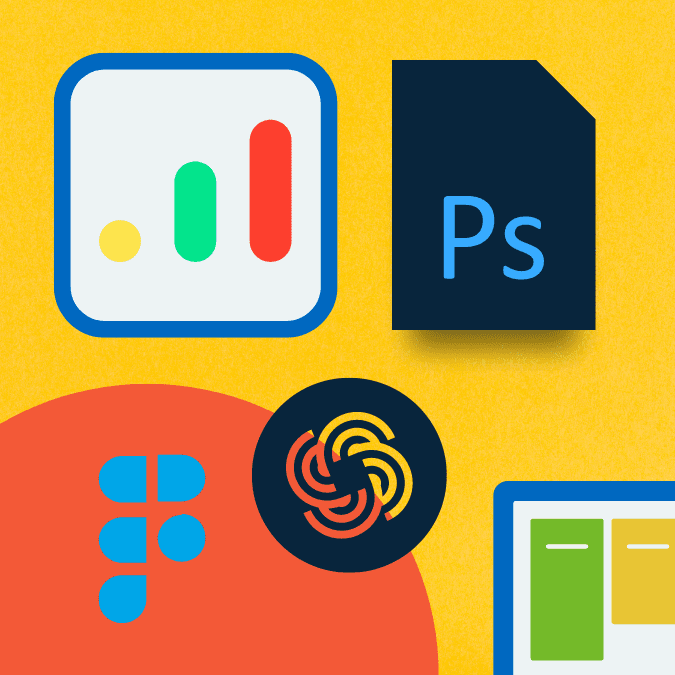
1. Lighthouse: Performance Testing Made Easy
When it comes to optimizing a website for performance, Lighthouse is one of our go-to tools. Lighthouse is an open-source, automated tool for improving the quality of web pages. It provides insights into various aspects of your site, including performance, accessibility, SEO, and best practices.
After running a Lighthouse audit, you’ll receive detailed reports that identify areas for improvement, such as load times, opportunities for code minification, and accessibility enhancements. This data helps ensure that your website not only looks great but also runs smoothly, creating a seamless user experience.
Why We Love It:
- Provides in-depth performance reports.
- Offers actionable insights into improving site speed and SEO.
- Helps ensure websites are accessible to all users.
2. ChatGPT: Your AI-Powered Creative Assistant
Gone are the days when you had to brainstorm content ideas alone or struggle with writing blocks. With ChatGPT, we have a powerful AI-powered assistant that can generate content, provide creative suggestions, or even help with code debugging. Whether you need help writing compelling website copy, crafting blog posts, or generating creative ideas for design features, ChatGPT makes the process faster and more efficient.
By incorporating AI into our creative workflows, we can work smarter, get inspired, and optimize the time we spend on research and drafting.
Why We Love It:
- Helps with content creation and brainstorming.
- Improves productivity by assisting with research and coding tasks.
- Provides creative ideas, writing support, and suggestions instantly.
3. Adobe Suite: The Industry Standard for Design
The Adobe Suite—comprising powerful programs like Photoshop, Illustrator, and XD—continues to be a cornerstone in our design process. Whether we’re designing high-quality graphics, working on illustrations, or developing wireframes, Adobe’s tools offer all the features and flexibility needed to bring a vision to life.
- Adobe Photoshop is our go-to for image editing and manipulation, allowing us to create and optimize images that are crisp and perfectly suited for the web.
- Adobe Illustrator is excellent for crafting logos, icons, and vector-based designs that require scalability.
- Adobe XD supports wireframing and prototyping, allowing us to create interactive, clickable prototypes that simulate the user experience before the website is built.
Why We Love It:
- Offers a complete suite of design tools for every stage of the process.
- Flexible and feature-rich for both beginners and advanced designers.
- Supports high-quality graphic creation and web-optimized outputs.
4. Figma: Collaborative Design Simplified
Figma has revolutionized how teams collaborate on design projects. As a cloud-based design tool, Figma allows multiple team members to work on the same project in real time, from anywhere in the world. This is invaluable for agencies like ours, where collaboration between designers, developers, and clients is a daily necessity.
Figma makes it easy to create wireframes, prototypes, and high-fidelity designs, all while enabling team members to provide feedback directly within the tool. No more back-and-forth emails or version control issues—everything happens in one seamless space.
Why We Love It:
- Real-time collaboration improves workflow efficiency.
- Cloud-based, so no need for constant file sharing.
- Supports both wireframing and high-fidelity design in one tool.
5. WebAIM Contrast Checker: Accessibility Done Right
Web accessibility is non-negotiable, and the WebAIM Contrast Checker is an essential tool to ensure our designs are accessible to everyone, including users with visual impairments. This tool allows us to test color combinations and ensure they meet the Web Content Accessibility Guidelines (WCAG) for contrast ratios, which are crucial for readability.
The tool is simple but incredibly effective, offering instant feedback on whether text and background colors meet accessibility standards. We use it to test every website we design, ensuring a more inclusive user experience.
Why We Love It:
- Ensures our designs meet accessibility standards.
- Easy to use and provides immediate contrast ratio results.
- Helps create inclusive web experiences for all users.
6. Slack: Streamlined Team Communication
No design process is complete without efficient communication, and Slack is our preferred tool for keeping the team connected. With Slack, we can have real-time conversations, share files, and integrate with other essential tools like Google Drive, Figma, and Trello. Whether we’re brainstorming ideas, troubleshooting, or giving quick feedback, Slack makes it easy to keep the conversation going.
We also set up channels for specific projects, ensuring that all relevant communication stays in one place. It’s a great tool for cross-department collaboration, especially when working with remote teams or clients.
Why We Love It:
- Supports real-time, organized communication between teams.
- Integrates with other key tools in our workflow.
- Keeps conversations project-specific and easy to access.
7. So Many More: Rounding Out Our Toolbox
While the above tools form the foundation of our web design process, we also have a few more favorite tools that deserve mention:
- Trello or Asana for project management: These tools help us keep track of progress, set deadlines, and collaborate on tasks across the team.
- Google Analytics: We use this for tracking website performance, helping us understand user behavior and make data-driven design improvements.
- InVision: Great for prototyping and getting real-time feedback from clients.
These tools, combined with our core essentials, allow us to deliver high-quality designs that are visually appealing, functional, and accessible.
Conclusion
At Mash Creative Co., our web design process is built around efficiency, collaboration, and creativity. By using powerful tools like Lighthouse, Figma, ChatGPT, and the Adobe Suite, we can ensure that every project meets the highest standards of performance, design, and accessibility. Each tool plays a unique role in helping us deliver web designs that are both beautiful and functional. As the world of web design continues to evolve, having the right tools in our arsenal allows us to stay ahead of the curve and deliver exceptional results for our clients.
If you’re ready to elevate your web design and create an experience that stands out, contact us to learn how we can use these tools to bring your vision to life.



